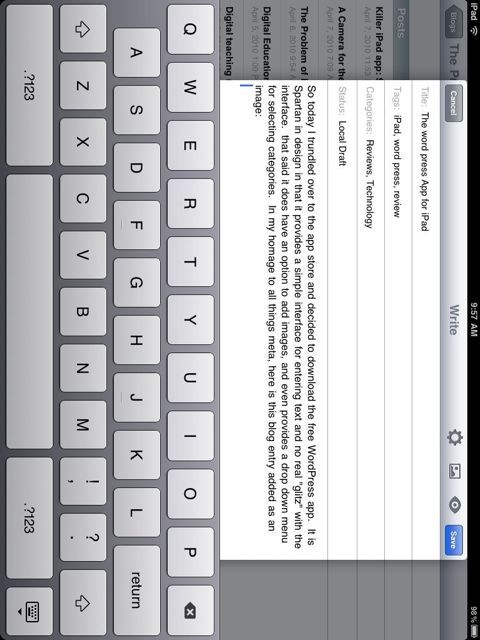The word press App for iPad
I created a blog post last night sharing the Star Walk app (and as my son pointed out it will be great to use up at the lake house!). I wrote the post on the ipad using the standard web interface in Safari and I had a few struggles. Specifically I could not add photos/images since the interface didn’t see the photo album and I couldn’t edit the text of the blog in WYSIWYG mode, I actually had to switch it over to HTML mode to input text.
So today I trundled over to the app store and decided to download the free WordPress app. It is Spartan in design in that it provides a simple interface for entering text and no real “glitz” with the interface. that said it does have an option to add images, and even provides a drop down menu for selecting categories.
When adding images I lose the ability to place the image where I want it to specifically go, but I can at least get the image in the blog, and provide the information and content i want a he reader to get–I can always edit/redesign later.
Enough of this-you should see it to believe it.
In my homage to all things meta, here is this blog entry added as an image:
NOTE:  Comment  after posting from iPad.  I am leaving everything above exactly as it posted.  As you can see the image posted in portrait mode, even though the iPad knew that I was in landscape mode when I took the snap.  Also there was no easy way to resize the image.  I have noticed that, after posting, I can go in and edit directly the HTML code that is embedded to display the image.
I am willing to accept that these are failures on my part. Â I don’t know the inner workings of the iPad yet, or the WordPress app, but my “first touch” experience says that this app adds some quite useful features, but is still lacking some of the basics that would make it far more useful when “on the run.”