Kindle for Android Updated! Kindle again FTW!
It should be no surprise to my readers that I am a big fan of the Kindle writ large–that is, the Kindle as an ebook reading ecosystem. Â I have written previously about the ability to highlight, and add notes. Â I created a VBA program/macro for word (windows only–sorry) Â that would export and sort the clippings file containing your highlighting and notes to a useable “book” form.
And with the Kindle for the iPad/iPhone that feature became even easier with the ability to highlight with your fingertips rather than a joy stick or a wheel. Â One of the more recent additions to the various Kindle incarnations is the showing of passages that others find useful as well. Â This is done through underlining and when you touch that section of the book it tells you (for instance) “76 other people highlighted this part of the book” which is what it has for a section of “SuperFreakonomics” (The quote being: Â “Doing the math, you find that on a per-mile basis, a drunk walker is eight times more likely to get killed than a drunk driver.” Italics original to text).[1. Â This is quite an interesting fact–and one that could easily be misused to outlaw all drinking, I suppose.]
Of course, all this was made easier by the Whispersync network, ensuring that I could easily move between devices (and moving us one more step closer to ubiquitous reading.)
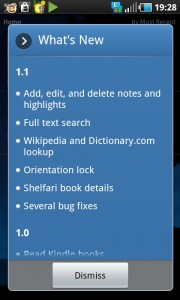 When I switched over the Android Captivate
When I switched over the Android Captivate (AT&T) I was elated to see the Kindle app there as well. Â But that enthusiasm was quickly reduced to a sense that I would only read “leisure books” because the Android did not support highlighting, or note taking, although it would “sync” to the furthest read location in my other device(s).
That changed a couple days ago. Â The Android Kindle was updated to include the features I wanted most: Â adding, editing and deleting of notes, Â and the ability to highlight. But the Kindle Krew also added full text search (find those pesky quotes you KNOW are there, but can’t quite remember where[2. For instance if you have SuperFreakonomics and you want to find the quote I mentioned above, just search on a phrase–you will find it! Or just go to location 175] and wikipedia and dictionary look ups. Â There are other fatuers added with 1.1 as well as bug fixes. Â It even added voice search!
I downloaded it immediately, and upon opening it went to the book I am currently reading, Wrong: Why experts* keep failing us. Â I am happy to report that the Kindle App took me to the part of the book where I left off (correctly identifying that I was last reading on the iPad.) Â It also showed immediately the highlighting that I had created with the iPad, let me add highlighting, and add notes. Â Most importantly when I closed the app and switched to the Kindle on the iPad my new highlighting was there (and it moved me to the latest spot–from my Captivate
Kindle!)
No other eReading platform is as diverse or as available as the Kindle platform, and with this revision Amazon once again asserts their commitment to digital books and the eReading public.
I am still left with one question though: Â Will the Android Kindle version port well to the Barnes and Noble Nook? After all the Nook is based on the Android OS…