Saving those “Bad” pictures
Have you ever had that one picture that you really wanted, but the camera shook, or moved, when you pressed the trigger? (I mean, really–you think *I* moved?)
It turns out that Adobe has some truly magical features built into their latest Photoshop CS14. For instance, if you go to “Filter” then select “Sharpen” there is a feature called “Shake Reduction.” Â Now, it doesn’t help you hold the camera more steadily but it does compensate for when you don’t. Â There are a lot of customizing features letting you select the regions of the photograph to use to highlight the blur you want to remove, but as you can see in the image below–it’s pretty darn good in “automatic” mode as well!
If you have some precious photos that you just wish you had stood a tad more still when taking, this may be just the tool for you! Â And, when combined with a few other tools such as noise reduction, and levels, you can take a bad photo and turn it into a precious memory!
(For more information on how to use this feature, see the Adobe help site:Â http://helpx.adobe.com/photoshop/using/reduce-camera-shake-induced-blurring.html)
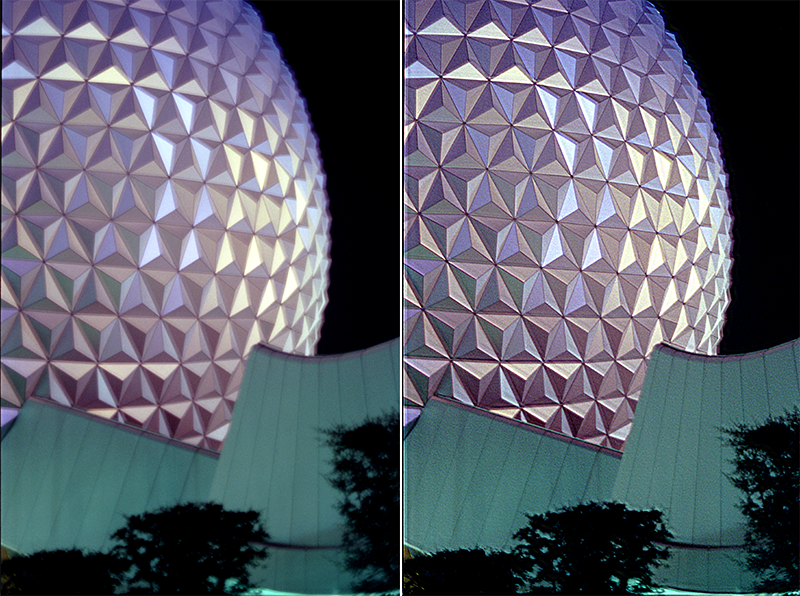
Saving those “Bad” pictures http://t.co/vako0cMIYA
That’s pretty awesome! Jonathan Smith and Misha Renee Arnold did you see this?
Teri Jakob liked this on Facebook.