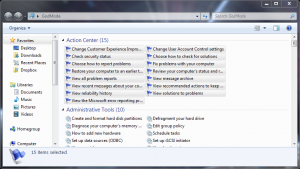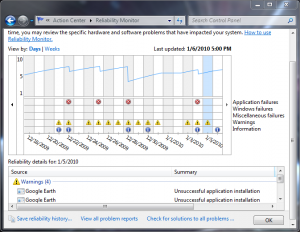Paul Thurott’s God Mode
Okay, so it’s not really his God mode. Â But he wrote about it.
I’ve gotten a number of emails about a Windows 7 “God Mode” feature, and while I haven’t had time to check it out thoroughly, it’s now making the rounds internally at Microsoft too, so that (somewhat) suggests it’s legit. What it basically is, is an extended control panel that allows you to control various aspects of the OS that are not typically surfaced via a GUI.
Here’s how you enable it:
Create a new folder (right-click and click on “New Folder”). Right-click on the folder and click on rename, copy and paste this:
GodMode.{ED7BA470-8E54-465E-825C-99712043E01C}
What comes up is a Control Panel like window with sections for Action Center (“Check security status” and so on), Administrative Tools, and AutoPlay.
Nothing major, frankly, but interesting. Use at your own risk, of course.
So I did it. Â And when you rename the folder, it changes to this icon (captured directly from my screen):
Click away, and you end up with this (Screen capture on the right):
There is nothing really “new” here that I can tell. Â Most of the more “advanced” features have always been accessible. Â What makes this particular “GodMode” useful is that it puts most of the more advanced system management features in one place and, since I placed the folder on my desktop, makes it quite easy to access.
For instance, you may recall I was having some challenges when I switched over to Windows 7. Â The problems were ultimately all induced by my own failure to properly seat the RAM in the slots, but I found that the reliability history was a very useful tool to see what was crashing, and what was causing the crashes. Â I even used that feature today to see what was apparently slowing down my machine. Â Apparently Google Earth was having problems, and couldn’t install an update. So–bye bye a hardly ever used Google tool.
The question left for me is: Â Do I start reviewing each of these features, and post them on the blog?