I have been running the ipad through it’s paces the past week and have generally enjoyed it. Â I think the weight is really “perfect” to ensure I know I am holding a device, but not so heavy as to hinder my use. Â The display is as vibrant as everyone had said, and some of the apps just blow me away.
That said I have had my issues with the device. Â In this post I want to focus on two: Â the initial syncing to iTunes for Windows users, and the on-screen keyboard.
I had some initial problems getting it synced with my Windows 7 machine, which i initially attributed to my own unique configuration, but have since heard many others have had similar problems. Specifically iTunes 9.1 won’t “see” the iPad (and in my case stopped seeing the iphone as well.) The solution was simple if time consuming–completely delete out the installation of iTunes and all things Apple.
I will say though that, by not being able to connect to the computer at first, i found the iPad to be a real joy to use as a stand alone device. I was able to get applications quite easily, and watch streaming video. If it weren’t for my insane desire to actually listen to and watch my already purchased media I would have had no desire to connect.
That does beg the question though–why must we actually continue to connect our devices with the computers through cables? This device is the epitome of mobility allowing full connectivity through wifi and soon through 3G cell networks. Cant Apple find a way to sync the ipad to the computers wirelessly?  (HINT:  Microsoft already does that with the ZUNE)
Now the next criticism is the keyboard. First let me say that I generally enjoy typing on the screen keyboard. I am using it now in fact. But some of the key placements are a bit awkward considering the fact that I am starting to use it like a “normal” keyboard. I expect keys to be in certain places, and when they require two or three extra keystrokes to use (yes apostrophe i am talking to you!) i find it to to be a hindrance. But what is worse given that I am not a professional typist, is the lack of arrow keys. When i type (er, mistype) i want to be able to go back and edit the word without trying to place the cursor with my fingertip. Perhaps others are more dextrous than I, but I have a heck of a time getting it “exactly” right, forcing me to make more corrections than i had intended, and again hindering the work flow.
In your reading of this you may have come across another annoying “feature.” For some reason the smart typing system insists on a lower case I more often than not. Others have noticed this as well, and my brother even brought it up in conversation.  A seemingly trivial annoyance, but one that requires an inordinate amount of proof-reading when they could have just left things alone.
Admittedly I could go and purchase either the keyboard Dock or the Bluetooth keyboard but honestly, I think that defeats the purpose of the highly portable and lightweight device.
So there you have it. Â A couple of my “nits” that I am going to pick about the iPad.
Now–back to watching Castle on the ABC app!


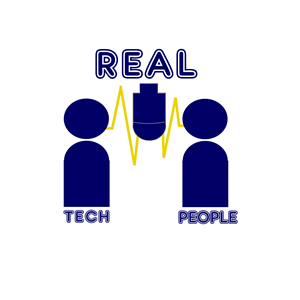

my issues with the iPad:
Closed Apps – Big killer for me
No Widescreen – slight killer for me – i might add there’s no landscape mode, correct? and it has a fixed top and bottom… so much for being a switch-hitting bi-sexual friendly piece of technology (just kidding)
It’s MicroSIM right? – if so big killer
No flash, No Camera, adapters for inputs?! (and I agree besides an HDMI port and 1-2 USB ports, everything else should be able to sync via cloud/internet or BlueTooth
THE BIGGEST killer is it’s inability to multi-task… why would I want something that doesn’t do that?!!?
if the WePad can multi-task – which i know it will.. it’s a linux based machine… then I’m going to beg, borrow, and steal my way into getting one… http://www.siliconvalley.com/ci_14868544?source=most_viewed
this is just more of the same for me, disappointed in apple not being an open medium, changing up connections or leaving them out all together, and NEVER ready out of the box.
I can’t speak to the Windows 7 issue, but I agree, wireless sync would be quite nice.
As for the keyboard, it’s functional but not ideal in all cases. For what it’s worth, I got the keyboard dock, and it’s by far my favorite accessory. I like how it holds the iPad solidly, and I could see myself certainly throwing it into my checked luggage if I need to take the iPad on an extended getaway.
The worst part about the “i” capitalization issue is that the iPad autocorrect is different than the iPhone. So habits created on the iPhone now have to be unlearned.
the cult of apple leans towards a lower case I? no surprise there I guess…
opps! the slate leaked!
http://www.engadget.com/2010/04/19/hp-slate-leaks-its-way-into-the-wild-meh/
Cool blog Thanks, webmaster.