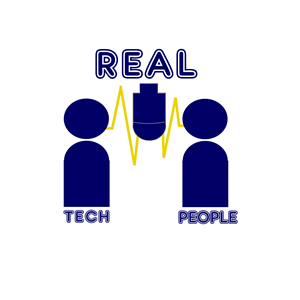NOTE: I had drafted this post in August, when this application was only available for jailbroken iPhones. Â I thought I had published the post, but realized today I had not. Â So, here it is, with the following updates. 1. Â it’s available from the AppStore now. 2. Â It not only searches for the best price for a product from online sources, but it also uses your current location, and searches for the best price in your area. Â Finally, it looks like their API for barcode reading has been incorporated into another favorite of mine, Grocery IQ.
I have been anxiously awaiting a useable application for reading the UPC and ISBN barcodes. Â I agreed with Alex Lindsay from PixelCorp when he said on MacBreak Weekly that this would be a killer app for the iPhone. In fact, he commented again as recently as May 11th 2009, on This Week in Tech 194 saying “I know that the one thing about point of purchase is that you can’t use the iPhone to take pictures of the barcodes, because it doesn’t focus.”
Well, I am VERY happy to report that there is an application available now for jailbroken and NON-jailbroken iPhones, that will read barcodes! Â And–it does it with the older phones that don’t focus well. Â This application is called “RedLaser” and apparently has quite a good algorithm for working through the fuzz that is an out of focus image.
To use the program, you open start the application, and click on the lightning bolt at the bottom of the screen. Â That will take you to the “camera” screen. 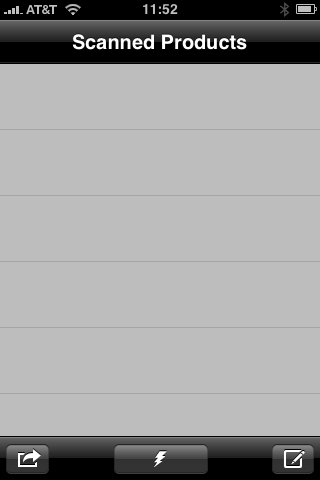
Once you get to the camera screen, you will see a white set of brackets. Â Move the camera lining the barcode up inside the edges of the brackets, and they will turn green when RedLaser thinks it sees a barcode. Â Give it a few seconds, and when you are holding still it will take a snap, and reach out to the network and pull back the information. Â In the image below, you can see I snapped the picture just as it was changing from white to green. Â (Cool, eh?)
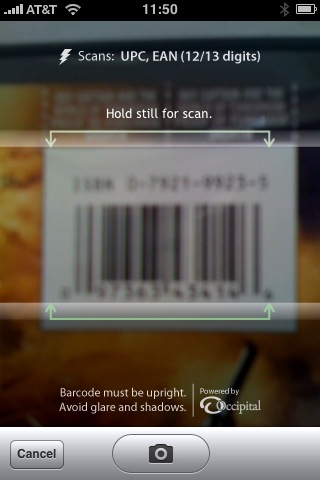
The process I mentioned above is automatic, and in fact for the image above it read the barcode for the DVD (“Sky Captain and the World of Tomorrow”) with no problems.
If you are having problems, and it either won’t “lock on” to the barcode, or it returns the wrong information, there is an alternative. Â Take a still image by clicking on the camera icon (and you can now be 10-12 inches away) and then use the pinch feature to zoom in and align the barcode up with the brackets, and then click “Use.”
Once the barcode has been read, and it pulls the info of the inter-tubes, it adds it to your list, showing the best pri
It comes as no surprise that it’s not perfect. Â I am sure many of you know how hard it is to read without our glasses or our contacts in. Â In testing the application in various lighting conditions, and with large and small UPCs, and ISBNs for books, I have found it will read everything I give it, if I have patience, and am willing to try a few different times. Â And generally it will read them “live.”
One of the innovations they introduce