The internet is a wonderful thing! I scoured the internet, to see if anyone else has experienced the same problem. While I haven’t found a “large number” of similar incidents, I have found “one.” Interestingly, it’s the same guy whose music I like to use for my various podcasts, Derek K. Miller.
In his post at Inside Home Recording, he writes:
I suspect this is more about the iPod than the TuneTalk, but it’s worth knowing how to stop your recordings from skipping. In summary, defragmenting your iPod by restoring it to factory settings, or otherwise freeing contiguous hard disk space, may help it work better.
Well, I have to agree with his first bit “it’s more about the iPod” since I don’t have the Griffin TuneTalk but rather have the iTalk from Griffin. (Although it is disconcerting that they both come from the same manufacturer…)
Assuming Derek is correct, and the flash memory is only used to buffer replay and not recording, then It certainly makes sense that, if the hard drive is having to work harder, it will “miss” things. Of course, I do find it difficult to believe that it would result in such significant losses. But, hey, it could happen.
Derek’s solution was to run the iPod “restore” feature, and then reformat the Hard Drive. He then only put podcasts on his iPod instead of music, to keep the disk from getting too fragmented. One person in the comments section tried only the “restore” feature (which some sources say also defragments the hard drive) but that person found that did not work.
Unfortunately, reformatting, or defragging, the hard disk on the iPod is not something that Apple recommends doing. I am not sure about the impact of doing that. Additionally, as I give it more thought, once the music is on the hard drive, it shouldn’t contribute to fragmentation since it is essentially locked in place. Only podcasts, which are recorded, deleted, recorded, deleted, and so on, would result in a fragmented hard drive. It’s the constant writing and deleting and then writing to whatever free space is available, that causes fragmentation.
Now, will this work for me? Perhaps–although as I hinted at above, I am reluctant to try this based on my comment above of defragmenting. Actually, I don’t think this will solve my problem, based on the following:
- The skipping was not “linear” (it stores different parts of the lecture out of sequence) which leads me to conclude it has more to do with the way the file is stored/read, and not with a problem in the buffer.
- I had deleted a large number of podcasts off the iPod between when it occured last week, and the recordings this week. That should have freed up very large contiguous segments of hard drive space.
I would love to read what others of you are thinking on this subject. Please, if you have any thoughts, or similar experiences, let me know.
I am quite curious to learn if this is a problem with the latest video ipods as well. This could bode quite ill for the iPod as a lecture recording solution. Professors need something that can record with a very high level of reliability, and when it fails, the solution needs to be nearly immediate.
— The Professor


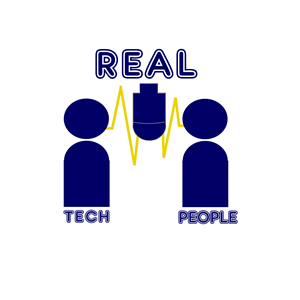

Heh! See, I had the same idea and didn’t even read your post first or Derek’s first. 😉 I am surprised that Apple would not recommend reformating, especially since they provide that functionality. Is there a tech document that warns against it?
To your points:
I just understood your problem. The lecture is playing out of sequence, right? Then this would be a problem with fragmentation, but specifically with (i cannot remember the name) how it calls back each portion. In other words, because the doc is being saved in various places AND the file ID is screwed up, playback is confused.
Just because larger chunks were freed up does not necessarily mean that it is recording the those segments. It SHOULD, but if there is a problem with permissions then that might keep it from readings properly.
Try a new iPod. 🙂 If that one works, try the reformat/disk utilities.
Check this site as well (if you haven’t already):
http://www.ipoddoctor.co.uk/faqs.php#21
My iPod is messed up and I want to start from scratch. How should I format it?
If you realy need to reformat your ipod.
You should use the “Restore” function in the “iPod Updater” program, available from Apple. This will format (completely erase) your iPod, and reload its Firmware to the latest version. You may have used this “iPod Updater” program in the past to update your iPod to the latest version. If you don’t already have it on your computer, download it free from http://www.apple.com/ipod/download/ .
Never format your iPod from Windows, the MacOS Finder, or a third party utility. The iPod has hidden partitions, which contain the iPod’s “Firmware” Some utilities have been known to delete this.
How can I check my iPod’s Hard Drive for Errors like running Scan Disk?
The iPod has a Disk Scan utility that can be used to check the hard drive. Follow these steps:
Do a Reset – Press the Menu + Pause/Play buttons until the Apple logo comes up.
At the Apple logo, press the REW, FF, Menu and “Action” (the center) buttons.
The iPod will begin to go through a disk scan. At the end you will be presented with a Disk icon with a check mark or a sad iPod icon. If you get a sad iPod icon you need to send your iPod in for repair.
I have been reading your replies. Perhaps it is simply a matter of reformatting, but that is not a solution I would want to recommend to anyone on a regular basis. It takes quite a bit of time to reload 40 to 50 gigs of music and podcasts onto the player. And if the recommendation is to not put all the music on there, then of what use is that large hard disk and all that capacity?
I would try the new player, or the new microphone on the old iPod, except they are incompatible. The iTalk won’t work on the iPod video (the new one lacks the little card connector on the top next to the headset input, that my iTalk uses) and the when I put the micromemo on the older iPod it tells me (on the screen) that it is not compatible with this version of iPod.
But… again, assuming that it is a “simple” issue of reformatting, it still begs the question of what is causing it:
1. Is it fragmentation and corruption of the file allocation tables? If so, is this because of:
a. Poor OS design in the ipod? (should the FAT be so easily corrupted?)
b. not using the flash memory buffer when rcording? (actually, I don’t think that is it, because the hard drive spins on to record every few minutes–and that is heard in the recording itself.)
c. Problem with the latest version of iTunes–perhaps it pulls the file off the ipod incorrectly? (there is a separate process for “voice recording” for the iPod, which I am sure you have seen with your new one.)
Oh, from the ilounge site:
Apple does not recommend running disk utilities like Norton Speed Disk, Disk Scan and Disk Defragmenter. It’s not really needed as the drive is not written to and erased nearly as much as a typical hard drive. If you’re emphatic about cleaning up your drive it’s best just to do a full Restore with the Apple Software Updater. This reformats the drive (defragmenting it in the process) and has the added benefit of creating a new clean iPod database which over extended periods of use can get corrupted.
They recommend the “restore” option, however, which as a commenter on Derek’s site points out, didn’t actually solve the problem–he had to also tell it to reformat. Go figure. If Restore is supposed to do that, then shouldn’t that have “cleared” the problem?
It’s a conundrum.
To your points:
1a. Not poor design just a fact of life with any hard drive that is used as much (accessed and recorded to) as your iPod. 🙂 And how long have you had the iPod? How many times has it been rewritten? (Every time you change your playlists, podcasts, record, etc.)
1c. Could be that…we could also try connecting your iPod to another machine. Talk with me about that.
I don’t think Restore reformats. iLounge’s comment is true/was true for simply playing music, but as you pointed out with podcasts and voice memos we are now using it more as a traditional HD.
From the posting you cited:
You should use the “Restore” function in the “iPod Updater” program, available from Apple. This will format (completely erase) your iPod, and reload its Firmware to the latest version.
Thus, I conclude it actually does reformat. Heck, even Apple tells you to be sure to back everything up since it will wipe your hard drive…
To restore your iPod with color display (also known as iPod photo):
* Warning: Because Restore erases all of the songs and files on iPod, make sure to back up any files you’ve saved on the iPod disk. All of your songs, videos, podcasts, audiobooks, and games can be loaded back to your iPod provided that you have them stored in your iTunes Library.
So I conclude that it does wipe the Hard Drive…
The point is a bit bigger than this. Let’s say after recording 15 to 25 lectures, one has to restore/reformat one’s hard drive on the iPod. Is this an acceptable solution for a professor? One who is trying to move forward in technology? It seems to me that a fragmented hard drive should degrade far more gracefully than this. These sorts of catastrophic failures ummm… suck.
So it comes back to the question: If this is common across all iPods (and I don’t really know, yet) does this make the iPod a less than desirable solution for this situation?