UPDATE: Â I have posted an update, with a re-install attempt that seems to be working.
Okay, here we go! Â I was excited to have been selected for the Win 7 Launch Party. Â I received my “party pack” with my signature edition of Win7 Ultimate (“signed” by Steve Ballmer) and decided to install on an existing partition, keeping my Windows Vista install working until I am convinced that all my software will work under the new (64 bit) OS.
Alas, things did not go smoothly.
First, one of my DVD drives is apparently failing. Â Not Microsoft’s fault–but annoying.
Next (and this is MS’s fault) when I went to install, I found that I couldn’t. Â Let me explain.
The first few steps (splash screen, select install, select “custom install” and check off the license agreement) went well. What could go wrong there? Â But from there, things did not go so well.
I was presented with 4 drive choices for installing. Â That was interesting, considering that I have 6 active partitions installed, but since two of those drives are running off of a PCI SATA card, I was not surprised they weren’t recognized. Â I knew the drive on which I intended to install Windows (the C: drive that had named Dillsburg). Â I selected the drive, and clicked “install” to be greeted with an error:
“Setup was unable to create a new system partition or locate an existing system partition. See the Setup log files for more information.”
Hmm. Â I thought “well, perhaps I should tell it to format that partition. Â The install will do that anyway. Â Perhaps it just doesn’t recognize that step.” Â So I did. Â It wiped the partition (no problem there) and deleted out the name of the partition (again, I can redo that.) Â I tell it to install, and again I get the same error. Â I decide that maybe a reboot is in order.
No joy.
So I go to consult my research assistant. Â You may have met him G.oogle. Â [1. A close personal friend, who usually helps me find the information I need, but I have found if I am not specific enough, he tends to return much that is irrelevant] Â So off to Google I go, to find that I am not alone with this problem. Â Apparently it has been plaguing people since the dawn of time (er, Win7 Beta 1). Â Google suggests I read a tech support discussion from Microsoft (the mothership–so must be good!) Â I carefully read through the possible solutions, and learn that this is often due to “external storage devices” being plugged in but not recognized. So I look.
Nope.
None of those.  I do  have a card reader plugged in that, when I run the DISKPART utility I learn it sees as “empty” storage devices. (DISKPART is a disk partitioning utility that comes on the install disk and is suppose to help us troubleshoot and fix disk partitioning errors).  So I disconnect those and reboot.
Nope.
So I turn my command chair once again to the iMac on my desk and consult the page of tech support. Â I learn that the most successful option seems to be to disconnect all the drives except the one on which one hopes to install WIn 7. (Yes, hopes. Â I have decided that with these problems, it is more hope than expect.) Â Time for minor surgery. Â I open the case, identify which hard drive contains the partition I want to use, and then unplug the power from rest. [2. At this point I was glad I had taken the time a few days before to make a note of each of the drive letters and the drive serial number/ID that they were on. Â I was able to “simply” pull each drive out of the case, read the number, and determine whether to unplug the power or not.] Â Of course, when one does this approach, the install will not automatically provide a “dual boot” option, so either brain surgery using BCDEdit (a command line tool in Windows) or a third party solution will be necessary. *sigh*
So, off I go, unplugging the power to 3 of the 4 physical hard drives. Â I start again, and all seems to be going according to plan. Â The install is never quick (but choosing a clean install will apparently save me several hours of watching the computer try to do an upgrade.)
More reports to follow, after the install completes. Â I will report on
- how cleanly it installed
- the ease with which I could set up the “dual boot” option
- compatibility with the more cantankerous software/hardware selections I have (like the Alesis Multimix Firewire 8, which has had notoriously bad drivers)
Leave a comment with YOUR experiences, and tune in to our podcast this week where I can guarantee I will have a few words to say about this, and other tech issues that “Real People” face.


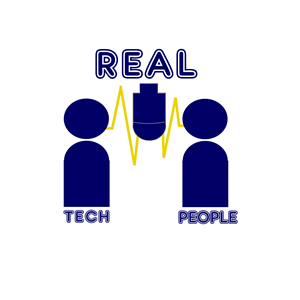

2 thoughts on “Win7 Install Travails”