After further review it appears my initial install troubles would have been avoided had I installed the device drivers for the SATA drives that I was NOT going to use when installing Win 7. Â It seems to have installed, but a brief heart-skip when I saw a “blue Screen of Death” (BSOD) with a USB error (perhaps the mouse problem?) Â Unfortunately, the Microsoft tech forum I checked with made no mention of this possibility/problem. Â And it wasn’t on the forefront of my thought, since I wasn’t planning to install to those drives anyway. Â Make no mistake–I should have thought about it, but on the other hand, the “average” user won’t think about this either. Â Read more after the break
This time, I have a clean install, and the dual boot option letting me get back to Win Vista is there. Â Once again, it stepped me through setting up the user name, password, time zone and the product key (will it burp since I already tried this once?) Â I paid close attention while typing the information into the computer, since it allows for the use of the mouse.
Yup. Â The Microsoft USB Laser Mouse 6000 is working on those screens.
I was greeted with a screen telling me that it had recovered from a critical error (assuming the BSOD), and I was able to move my mouse pointer to click on the appropriate responses. Â I was also then notified that there are system updates available. Â Again, I selected those and they are installing.
Win 7 correctly identified the webcam attached to my computer, and started the update for those drivers, and installing Microsoft Live Essentials (after checking with me that I would want it–thanks Microsoft!)
I will probably write more about Live Essentials later (and definitely talk about them on the podcast). Â The selection I will definitely install are the Movie Maker and Photo Gallery, as well as Silverlight. Â I prefer Thunderbird for my email client so I will most likely not install the Mail app, or even MS Messenger.
So far this re-installation is going much more smoothly. Â More to follow.


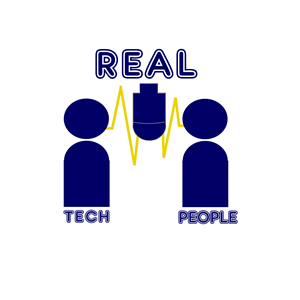

2 thoughts on “Update 2: Win 7 Install–2nd Time’s the Charm”