UPDATED: 11 Jun 2009. They have actually added a “view all on one page” feature. Go Amazon!
A couple posts back I noted an email where Amazon announced they are giving web access to the clippings and notes that you make in your Kindle when reading. And as you will recall, I believe the highlighting/notes feature is the best “game changing” feature of the Kindle so I was anxious to see what they have done. I have since logged on to the site, and given it a test drive.
I must say I am not all that impressed.
When you first log on you get a listing of the books you have purchased, called a “reading list.” (See graphic below)
As you can see it lists the books (in this case, sorted by most recently accessed) and even gives you your rating, and the average rating of others. Interesting, but honestly, I think I already know what I thought, and I checked the ratings of others (if I cared about that) before I purchased the book.
What is potentially the most exciting thing here though is the little pen, and paper, that you see in the bottom right. The pen indicates that I have “highlighted” some text and the notepaper shows that I have typed in notes about the text. Hey, that shows promise! How does that work?
And here is where the real disappointment comes in. As I have noted before, the Kindle myclippings.txt file actually makes the clippings readily accessible as digital text. The draw-back (and hence my writing the macro) was that it wasn’t sorted in any useful manner. It was all entered sequentially, based on when I actually highlighted or wrote the note. Thus, since I read (and highlight) several books concurrently (work, pleasure, and the like) I have a jumbled mess of texts. My macro sorted that all out (but as has been pointed out–doesn’t work in anything but MS Windows. But a new solution is coming! More on this later…)
The Kindle website solves the major problem of sequencing, in that it makes your highlights and notes available by book. In addition, the site shows you a quick summary count of your notes and highlights, So for instance, in the book “Everything is Miscellaneous” I have:
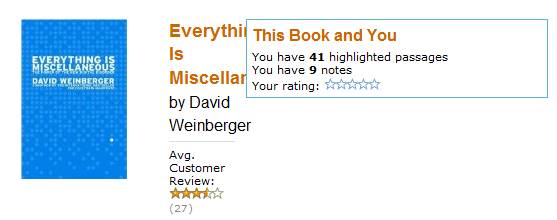 That is interesting. I didn’t know I had 41 sections highlighted, nor that I had 9 notes. But when it comes to actually accessing my notes, the presentation of the text is weak. They break it down into “screens” or “pages” of information, and my combined 50 highlights and notes are in 10 “screens” or pages. And as you can see below, the text is presented in a rather simple way:
That is interesting. I didn’t know I had 41 sections highlighted, nor that I had 9 notes. But when it comes to actually accessing my notes, the presentation of the text is weak. They break it down into “screens” or “pages” of information, and my combined 50 highlights and notes are in 10 “screens” or pages. And as you can see below, the text is presented in a rather simple way:
This is a start, but I find the access to the information to be rather cumbersome, requiring many clicks, and still keeping me from being able to get my hands around the information on the whole. I personally like the idea of being able to have “documents” that are my notes and highlighting. And while I do like having the notes and highlighting together (that provides context, after all) I would appreciate the ability to get one, or the other.
There are a few simple things that I think could really improve utility of the site:
- Allow the user to determine how many clippings to show on a screen. This would let us see as much, or as little, of the content as we wish, providing the context we might want to have. NOTE: as of 11 Jun 2009, they have added the option to view all the notes and higlights on one “page.” Consider this one down…
- Provide an export feature. Having the text sorted by book is helpful, but if I could then get it as another usable file, it would be better. Let me download the single book’s highlighting as a text file (to let me use/quote the material when writing), or perhaps pdf?
- Give a formatted citation option. Speaking as an academic, I want to be able to quote, and reference, the materials I read. Providing me with a formatted citation (MLA, APA, etc) in the summary section would be quite helpful. Better yet, include it in the exported file (see #2).
Honestly, I think what Amazon has done is a good start. They have provided a web-based solution that keeps me from having to connect my Kindle to a computer. If I am working at another workstation, or heaven forfend I have not brought my kindle or my cable with me, this is a great way to quickly get to my notes. But there are so many other great things that can be done with this information.
And as a teaser, let me say this–there are some great things still TO COME!
My techie friends at Penn State are starting work on a project to manipulate the Kindle myclippings.txt file that will not only sort the information but provide many different ways of using the data. And most importantly, they are creating a solution that is “OS agnostic!” Yes–it should ultimately work for any OS.
I hope to have more information from them to share later, and in a dedicated blog post.
Until then–happy reading!
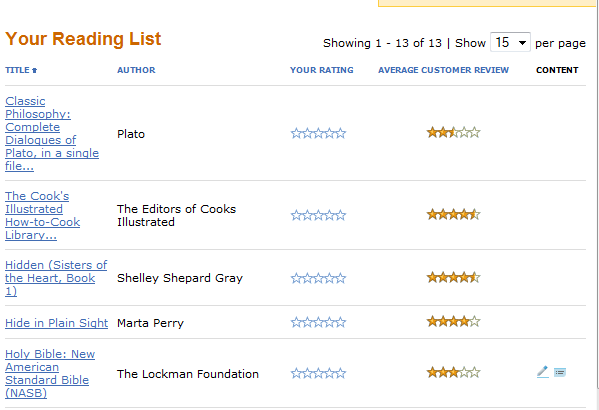
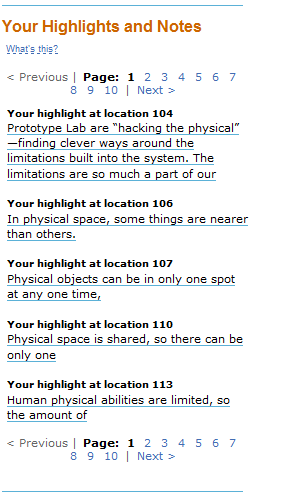
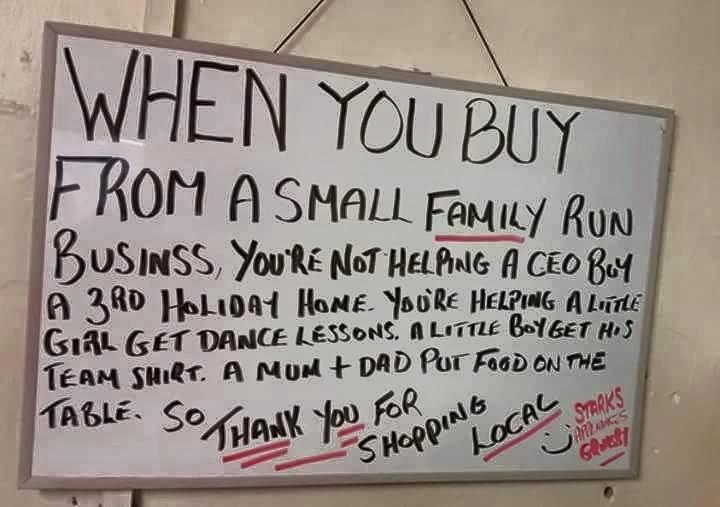



Steve, this post is very helpful in terms of describing both how you use your Kindle and what you want to do with the info you highlight and note, but also what is good and bad in terms of usefulness in the web app Amazon launched. Being able to view the screen shots is equally helpful in identifying what Amazon targeted as useful information (as well as what you think about how useful that information really is). Thanks for this followup post.
Hopefully we can make you your Kindle even more…. 😉
Thanks, Robin. I am glad I was able to “kindle” some more thoughts on how to use this tool. I want to write more about what you guys are doing, so let me know when I can start sharing the great things you are working on as you begin to “flex” your programming muscles!
Very nice review – many thanks. Do you (or your friends) have any news on when (or if) there will be the ability to highlight and make clippings from pdf ?
Jim
Thanks for your kind words. I haven’t heard anything yet on that. My hope is that It will be in the first firmware update for the DX.
My Kindle is not working and I have ordered another one. I have a Kindle subscription to the NY Times and had several clippings from issues stored on my Kindle. Are they lost now that its not working or can I access it on Amazon the way they have stored the books I bought (hopefully)?
Steve,
Re the ‘export’ feature you want — I think their terms of use used to say that we couldn’t download or print it without express permission from them (this would be to raassure the publisher/author). I haven’t looked at it since May though.
What I do is just select all of the highlight and notes for a book and then Copy and Paste them to a Word Doc. That retains the bolding for headers and makes it easier to read.
If one doesn’t have WORD, then they can highlight, copy, and paste to text (notepad or wordpad in Windows, or to whatever a Mac text file would be called) or to a favorite text editor.
This works very well. No Export option is needed.
Citations by Location should be good enough for study notes.
Amazon web (and Kindle) programming is not going to know what page location any text will be at in a book and that would depend on textbook edition anyway.
Publishers would have to take the responsibility to identify blocks of text as a book-page for the Kindle placement. Until then how is a program to know?
But we can add page notes ourselves if we have the text.
Colleges will eventually have to adapt to e-books.
I actually love this web-annotations feature. But I still use the Kindle notes lookup more since it links me to each location in the book.
– Andrys
I have two issues:
1. My friend’s Kindle seems to have a problem with the MyClippings file. It shows the header info of notes and highlights, but not the actual content of the note, nor the highlighted text.
2. In trying to find a work around for her, I came upon your info above, and try as I might, when I log in to my account on amazon.com and go to my Kindle area, I can view “My Collection”, but not “My Reading List”. And, in “My Collection”, there is no column noting “Content”. I cannot find the My Clippings data anywhere.
Am I doing something wrong? And, as for her issue: is it some fault of her Kindle? Do you think she should contact amazon for a fix?
Thanks.
Shelley
Interesting. Before we go much further in discussing either problem, my first question is this: Can you see the notes/highlighting when you are in the book that you have highlighted, and can you see them when you go to the highlights/notes “document” on the Kindle? If you can’t see them there, then there is perhaps a larger issue with the Kindle.
Let’s deal with your friend’s issue first.
I am assuming she has an actual Kindle device (Kindle 1, 2 or DX) the file should be on the device as myclippings.txt. (I assume you already know this, but want to reiterate it.) Are you trying to view the file on a computer (Windows or Mac?) and not being able to see it then? What sort of application are you using? I have been able, on a Windows machine, to open the file in Wordpad and Word. It shows me all the content when I do that. (What happens when you take the text file, load it into Word, and run my macro?) Let me know more specifics and I can see if I can help.
As for your issue–I am of course assuming you have highlighted text, and/or added notes, to at least one book (I realize you probably did, but it is always a good idea to check. Like computer troubleshooting (“It won’t turn on.” “Is it plugged in?”) I have logged on to the site myself (first time in a long time, really) and I see that they have made some changes. I would recommend that you go to http://kindle.amazon.com/your_highlights and see if it shows up that way. Let me know!
Thanks for the speedy reply! To address your questions:
1. My friend’s Kindle is a Kindle2
2. Yes, when IN the book, you can access them via My Notes & Marks, but of course you can’t export it by book. When you go to view My Clippings ON the Kindle, the notes and highlights CONTENT are not there. Just their location references in list form. (But, she swears they “used to be there” and thinks they “disappeared somehow.” I cannot imagine that, so I am presuming they were never there.) And, just in case it appeared differently once exported, I did that on a Mac and a PC. Nothing.
Now, to add to the mystery, the notes I’ve recently added while trying to figure out her problem DO show in the MyClippings.txt file. But, the other 25 or so she’d entered previously (which DO show in the book itself) do NOT show in the MyClippings.txt file. Same with the highlights. I even got into some of her notes to “edit” them, and resaved them, thinking they might reappear. Not.
A mystery.
As for MY issues on the site itself… THANKS for giving me that link. It’s actually a BETA site, so you need the link to the secret passage way to get to it. Totally different from the standard site.
Thanks for the help!
Shelley
There actually is a website that allows you to convert your kindle clippings into Microsoft Word,Excel,PDF files etc. It’s awesome, and even better, it’s for free. Check it out at:
http://www.clippingsconverter.com.
I use this loads,being a student…it’s very helpful.