UPDATE 3: Many people come here daily, so I thought I would share the latest I have found about getting your notes and highlights out of the Kindle Apps in iOS and Android. Go read about it here.
UPDATE 2: Microsoft has returned VBA to their Mac Office 2011 suite, so you can now run this macro in both Windows and Mac OS’s. If you find this useful, please consider making a donation–even $1.00 let’s me know you appreciate with we are doing here. You can find the link for donations on the right side of the page.
UPDATE: MAC Users–apparently Microsoft removed VBA from their Word for MAC (read excruciating details here.) Thus, the only way to use this macro is to run Windows on your Mac, with the Windows version of Office running.
First let me thank Lance Laytner for encouraging me to pull out the macros and work on them some more.
As I posted previously, I had compiled/written a Word macro routine that would go through and reformat the Kindle’s “My Clippings.txt” file into something a bit more useful. It was rough around the edges requiring much massaging afterwards due to some quirks of formatting. In other words, it was a 50% solution.
I have fixed “most” of the problems with the macros. (see the file after the break!) I say most, because it now works properly for me, but that’s not to say there aren’t some other “odd” formatting features I haven’t found yet.
You can find the file here. (It should show up as a text file in your browser. I recommend cutting and pasting into a text document, and then saving as kindle.bas)
To install the macro, just go in Word to the VBA window (Alt-F11 usually gets you there–you might need to enable the “developer” tab first) and then import the file Kindle.bas — it should load into the Normal project, as Module Kindle.
To use the macro, just open the My Clippings.txt file (I open as a text file, and cut and paste into word) and then run the macro in Word.
Here’s what the macro does:
- Creates a table of highlights, notes and bookmarks.
- sorts the table by book and location in book
- removes a (now useless) column
- changes the font to a smaller one
- adjusts the column sizes
Let me know what you think. (and feel free to make a small donation to the right, if you like it!)




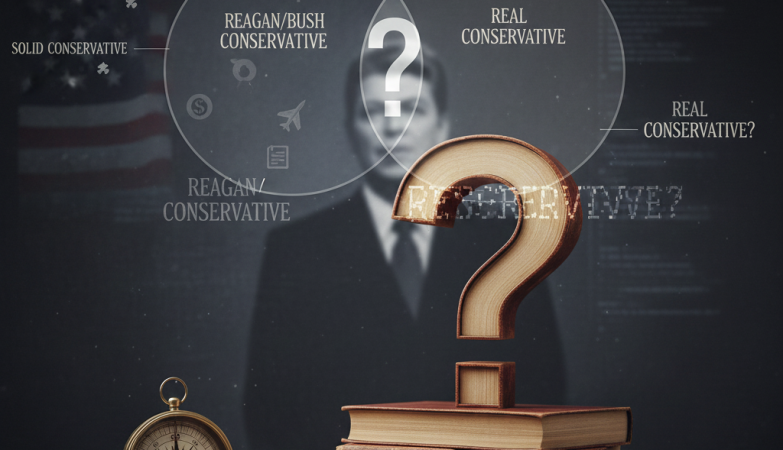


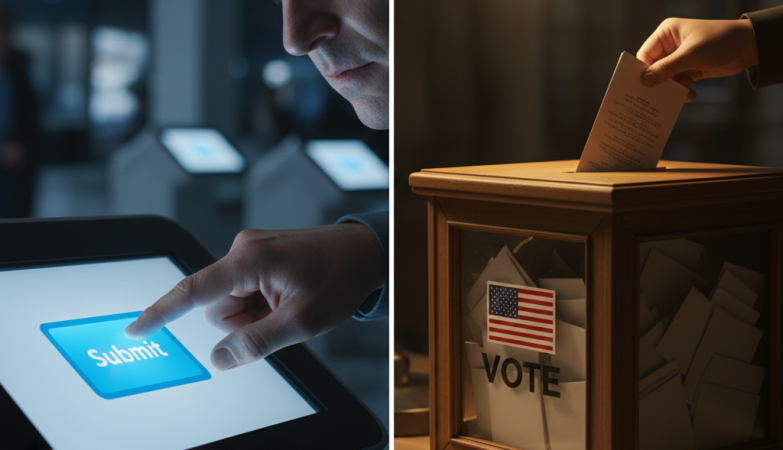
Thanks for creating this macro! I bought the Kindle 2 primarily for it’s ability to export my highlights and notes to my computer (saving me hours of time inputting research). I was disappointed when I saw the format of the text file. This macro is a huge help! Thanks for posting it.
This macro works like a charm! I am in several writing critique groups and need to annotate the documents that I port over to my kindle to read. (computer screens are a bear to read on!). This way I can easily format my critique from the notes I take on the kindle.
Thank you very much for this!
Thanks!
This is exactly what I was looking for. I’m a student who bought a kindle to ease the price of books, and it did. I thought the idea of saving notes would be great, but the clippings file was virtually useless the way it was. This macro is definitely a must have for kindle owners.
The promise of this Macro is just what I was looking for but having trouble loading.
I have Word 2007 and can’t save the Macro in a .bas. Can you or some help please?
Craig
Wondering if the DX renders this inaccurate? It’s an excellent idea. Based on comments above I’m wondering if it’s user error, or perhaps a Kindle DX issue.
Can anyone verify that the DX translation ends up being one huge five column table tht is sorted by book? I.e it repeats the book title as many times as there are annotations, and since it’s in column format a long book title can take 1/3 to 1/2 a page.
I expected a breakout by book with the annotations being listed using the full page…
… i’m getting 100 pages of annotations, which is just as large as the txt file in my clippings even with all the annoying dashes and spacing.
Any suggestions / help is appreciated.
For what it’s worth, Mac Office 2004 can run macros.
I’d prefer retaining an old version of Office to installing Windows on a Mac or running Boot Camp.
I’ll test the macro in 2004.
Matt
You make a good point–if I have time I will try to work on better presentation of the information.
My goal wasn’t to reduce the file size, or even the number of pages, but rather to turn the collection of sequential highlights/notes into something more useable, sorted by book and positioning IN the book.
That said, several of my friends are working on a more friendly version that will hopefully run as a standalone application in Adobe Air. When that is done I will provide link/contact information.
Gib
Thanks for your comment, and thanks for testing it in the older Word for Mac. Let me know how it goes!
Love the macro, thanks! Would be great if it could separate out the “date added” (without the words) so you could use Excel to filter to find only new clippings.
Steve,
As ever I’m grateful for you work on this macro.
While clicking on your link to the macro text will cause the browser to show the text, there is a built-in way to save the text as a file from the browser.
With the macro text link, people should right-click on the link and, on a Windows system, choose something like “Save link as” or “Save target as” or Save File as” (depending on what the browser wording is) and that will cause the browser to suggest “kindle.bas” — accept that. (With a Mac, HOLD DOWN the mouse click and eventually a menu will come up saying “DOWNLOAD file” or something like that.)
HOWEVER, the file will be saved as “kindle.bas.txt” so people will have to rename that new file to “kindle.bas” as you suggest.
Your suggestion works but there is the danger that people may not highlight all of it.
– Andrys
Thanks for the macro! One of my favorite ways to use the Kindle is to highlight phrases that resonate with me for future pondering and research, and this macro works great to organize these highlights and notes by book. Thanks again!
Steve — thanks for a great solution to a time consuming problem. I had just started down the — this is going to be easy path I’ll just text->table it, when it all came unraveled at the first carriage return in some text. This solution saved me lots time in development.
One suggestion in this section:
‘ replaces general carriage returns with spaces, hopefully identifying those fields that are still content.
With Selection.Find
.Text = “^p”
.Replacement.Text = ” ”
.Forward = True
.Wrap = wdFindContinue
End With
If you make it .Replacement.Text = “@@@” then you can go along later (after it is text->tabled) and replace the @@@ for ^p to put the carriage returns back in and return the text to its original format.
Thanks for your work. it helps me to built personal great book summaries thanks again
Pedro
Thanks–this is helpful!
Hi, running your macro on a clipping file from the new Kindle (3.0) does not work. (Windows 7, Word 2002).
Any chance of updating it? Or perhaps it’s just me.
Regards
If you could send me a clippings.txt file from a Kindle 3 I will gladly work on it some more and see what the problem might be.
Thankw
Steve, I just used your Macro for the first time (indeed, it was the first time I ever used any Word macro). I’m having difficulty saving the macro so that it is around the next time I open Word. That said, I appreciate you writing this and making it available.
Ted
Many thanks for your very helpful Macro. I bought the Kindle to do work-related reading and this makes the my clippings file far more practical
Does anyone get a syntax error when running the macro? I installed it as was said, but get a syntax error when the macro runs and this portion is in red:
Attribute VB_Name = “Kindle”
Any ideas?
GREAT MACRO! It definitely improves the “usability” of my clippings… Thanks!
Steve, the macro runs very well for older versions of Kindle. For version 3, it does not work. It truncates the content.
Actually I just run the macro with a file “my clippings” from Kindle 3 and worked fine. THANKS!!
Have you been able to get the Kindle 3 compatibility question figured out yet? I can provide a K3 clippings file if the other person didn’t.
This is excellent! Thank you! I have no idea how to create something like this yet I was on the road to attempting to figure out how to build some kind of database or excel spreadsheet for my kindle clippings. It seems to have worked correctly the first time around for me. However, I am wondering since this was originally posted over a year ago if there have been any updates? Thanks again for this great work!
Hi
I found macro some days ago due to I’m new ereader maniac.
So in my case after run macro not all info become available I mean some columns are missing.
Please can you help me?
If you cntact me by mail I will send my clippings file and result output file unsuccessfull.
Maybe I performed a mistake but macro seems running well
Thanks a lot in advance
regards ciao
Daniele
If you could just tell me which columns of data are missing I could perhaps track it down. Also, what version of Word are you using? (version and OS).
Hi steve,
from my clippings file with inside example of records below:
==========
IL SENSO RELIGIOSO, VERIFICA DELLA FEDE (Julián Carrón)
– Highlight Loc. 14-15 | Added on Thursday, February 10, 2011, 03:29 PM
«coincide con quel radicale impegno del nostro io con la vita, che si documenta in queste domande » (L.
==========
La Sacra Bibbia (Con indice attivo) (Italian Edition) (Gesù Cristo)
– Highlight Loc. 4202 | Added on Saturday, February 12, 2011, 11:05 PM
sogno
the result of macro is:
for highlights of sacra bibbia I have a column of ====== but don’t have the column of text involved while
for senso religioso all is OK without column contained =====.
Here part of output of macro
========== La Sacra Bibbia (Con indice attivo) (Italian Edition) (Gesù Cristo) – Highlight Loc. 4341-42 Added on Sunday, February 13, 2011, 11:28 PM
========== La Sacra Bibbia (Con indice attivo) (Italian Edition) (Gesù Cristo) – Highlight Loc. 4344-45 Added on Sunday, February 13, 2011, 11:28 PM
IL SENSO RELIGIOSO, VERIFICA DELLA FEDE (Julián Carrón) – Highlight Loc. 104-5 Added on Thursday, February 10, 2011, 04:21 PM «Chi ci libererà da questa condizione mortale? », diremmo con san Paolo. Che cosa ci è necessario? Quale esperienza? È da questa varietà di tentativi ultimamente impotenti che ci libera Cristo.
IL SENSO RELIGIOSO, VERIFICA DELLA FEDE (Julián Carrón) – Highlight Loc. 106-7 Added on Thursday, February 10, 2011, 04:26 PM immedesimarci col Vangelo di Giovanni,
My microsoft office word 2003 SP3
and microsoft windows XP professional 2003 SP3
are PC details.
Thanks again
Hi Steve.
Your macro is very helpful and it worked flawlessly on my dad’s PC but I receive a compile error when running it in Word 2011 for the Mac. “Compile error: Named argument not found” and it is highlighting SubFieldNumber:= in line 112.
Can you help? I’d gladly donate if I can get this working on my Mac.
Thanks.
I also use Word 2011 for Mac. Same problem here =(
There is a very EASY way to convert your kindle clippings into microsoft word, excel and pdf formats. The website is called:
http://www.clippingsconverter.com
This website rocks – it’s so easy to use, plus it’s for free. I use it loads, as I’m a student and like to convert my clippings into my study notes – very handy. Hope this is helpful!
Also getting the compile error in a mac
LanguageID:=wdEnglishUS, SubFieldNumber:=”Paragraphs”, SubFieldNumber2:= _
With the SubFieldNumber highlighted.
i vouch for clippingsconverter.com
it’s too easy – takes two secs.
I wrote an even simpler tool here: http://claybavor.com/clipper/
It’s fast. No login required.
Hi guys! Please help!!! I dont have a kindle. I use the apps on ipad, itouch and android. There isnt a myclippings.txt file for me, but I found the file where the highlights get stored. Its a mdb file. I can transform it to a txt file I guess. Can anyone help!?
Thanks a lot!
I tried using your original one on a Kindle 2. The update worked perfectly. Thank you John Mellor
Thanks for such useful item. By the ways, I am also using Clippings Converter (http://www.clippingsconverter.com/) to convert my Kindle clippings to Excel or word file. I think you can also find this free software equally useful. 🙂
Here’s a similar macro that I developed. It takes the kindle clippings library and reformats as a printable notebook. It extracts the title and sets it in a larger font size, followed by each highlight and it’s location. It’s much easier to read than the plain text file. Here is a link to download it.
http://www.keepandshare.com/doc/3563730/kindleclippings-bas-february-16-2012-2-39-pm-6k?da=y
HI Professor! Can you send me more detailed instructions on how to install the macro file. I’ve never done anything quite like this and though I’ve tried to follow your instructions on this page, it seems like I’m missing something.
Thanks for your help!
Adam